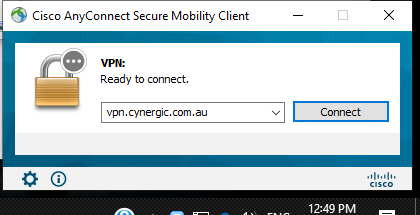To install the Cisco Anyconnect VPN client just follow the instructions
1. Download the software
2. Extract the zip files into a folder by right clicking on the zip file and picking extract
3. Double click the setup file in the new folder and click Run
4. Make sure you only install the Core module.
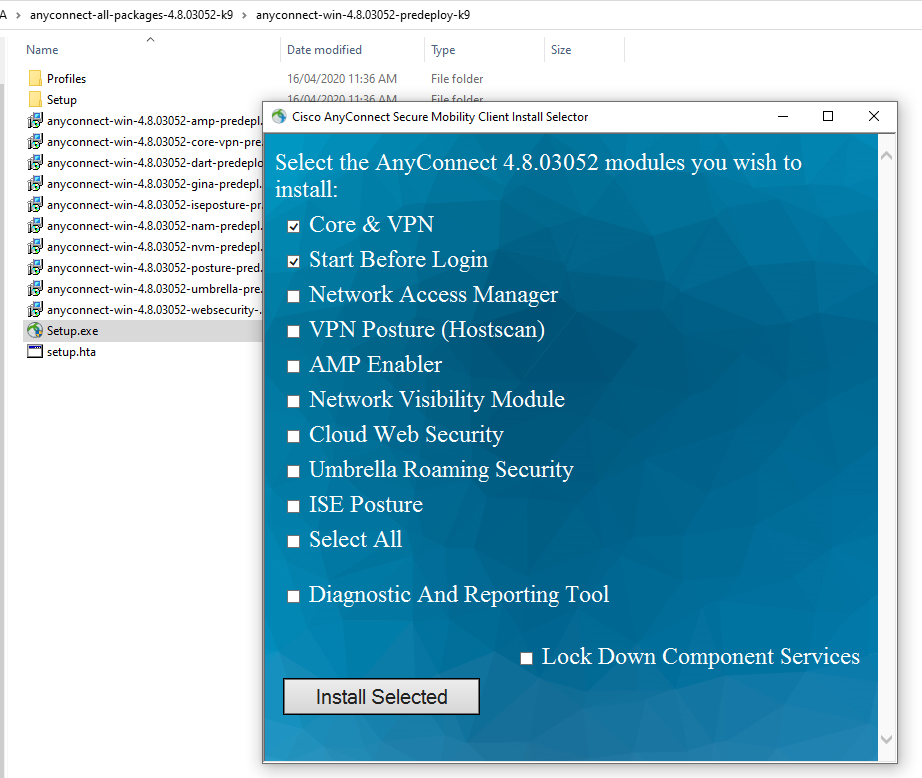
Untick all modules except Core. By default all modules are ticked but most users should only install the Core & VPN modules on their computers unless advised otherwise (other modules need to be licensed)
5. Accept EULA
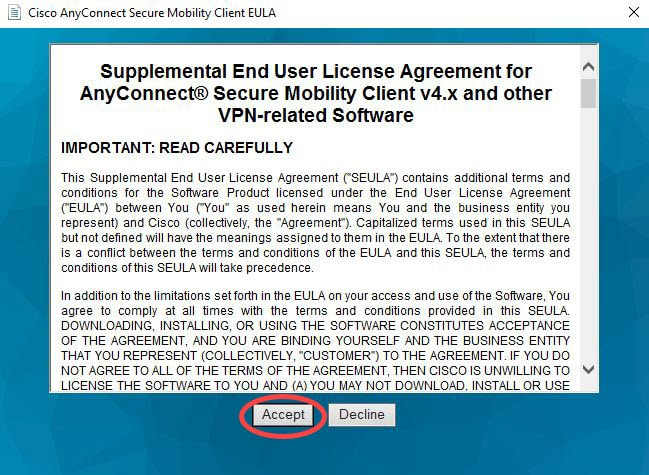
6. Reboot once installed then you can connect using the AnyConnect icon in the system tray. Just enter the Hostname you have been provided in the box and click connect. It will then prompt you for your username and password to connect.